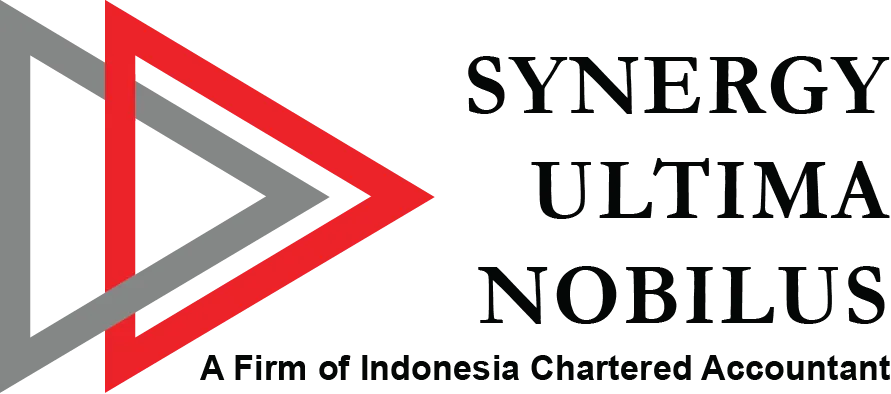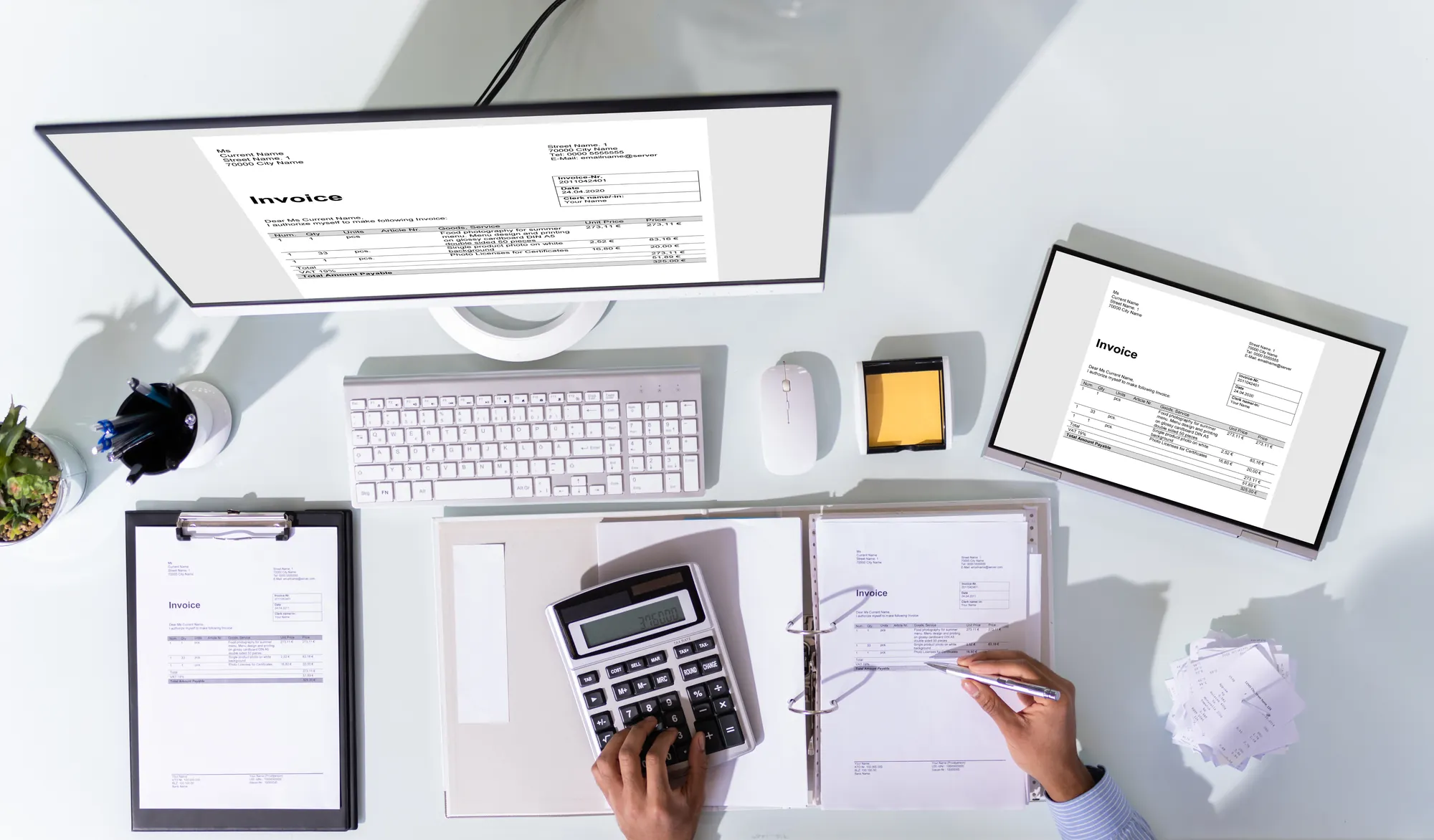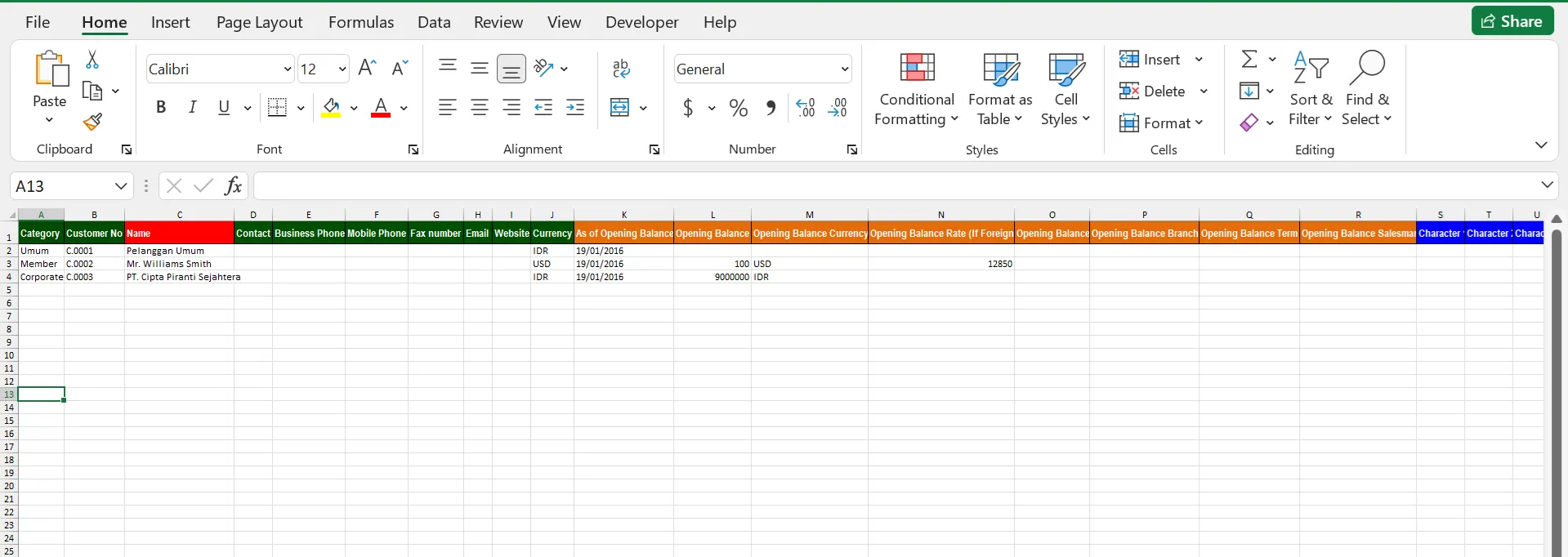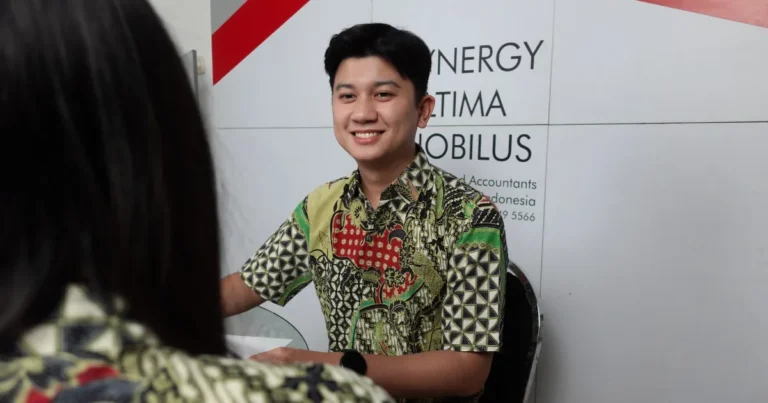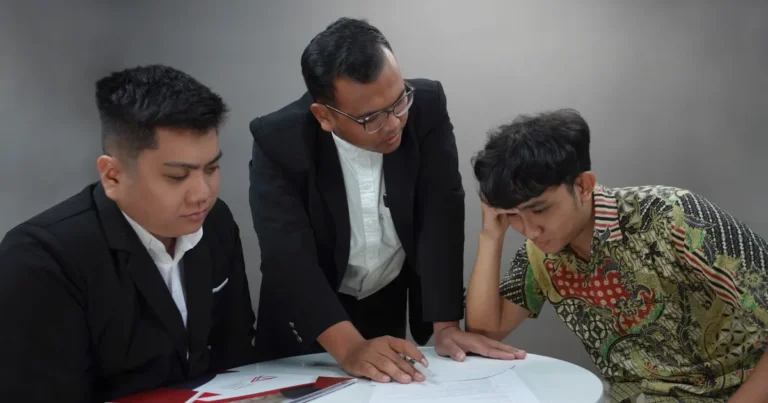- Phone: (031) 849 5566
- WA: +6282140060234
- Email: [email protected]
- Hours: Mon-Fri, 8am - 5pm
Accurate Online Guide: Resolving Duplicate Invoice Errors in Customer Imports
Accurate Online is a cloud-based accounting software widely used by business owners to manage their finances more efficiently. One of its most useful features is the automatic import of master customer data along with their opening balances. However, in practice, many users encounter issues when importing customer data that includes more than one invoice simultaneously.
| Tip 1: Fill In Data Only in Specific Columns
If there are two or more opening balance invoices for a single customer, the best approach is to add multiple rows in your Excel file (one for each invoice) using the same customer ID. In the first row, fill in all required customer details completely. For the following rows, only fill in the relevant columns: Customer ID, Name, Opening Balance Date, Opening Balance Amount, Balance Currency, Invoice Number, Branch, and Salesperson related to the additional invoices, without repeating the full customer information.
| Tip 2: Check the “Update Data” Option
When importing the Excel file, make sure to check the “Update data” option. This step ensures that Accurate Online recognizes the imported records as updates to existing data, not as new customer entries. If the Customer ID field is left blank, the system will interpret it as a different customer, potentially creating duplicate records. By following this method, you can import customer opening balances with multiple invoices smoothly and accurately.
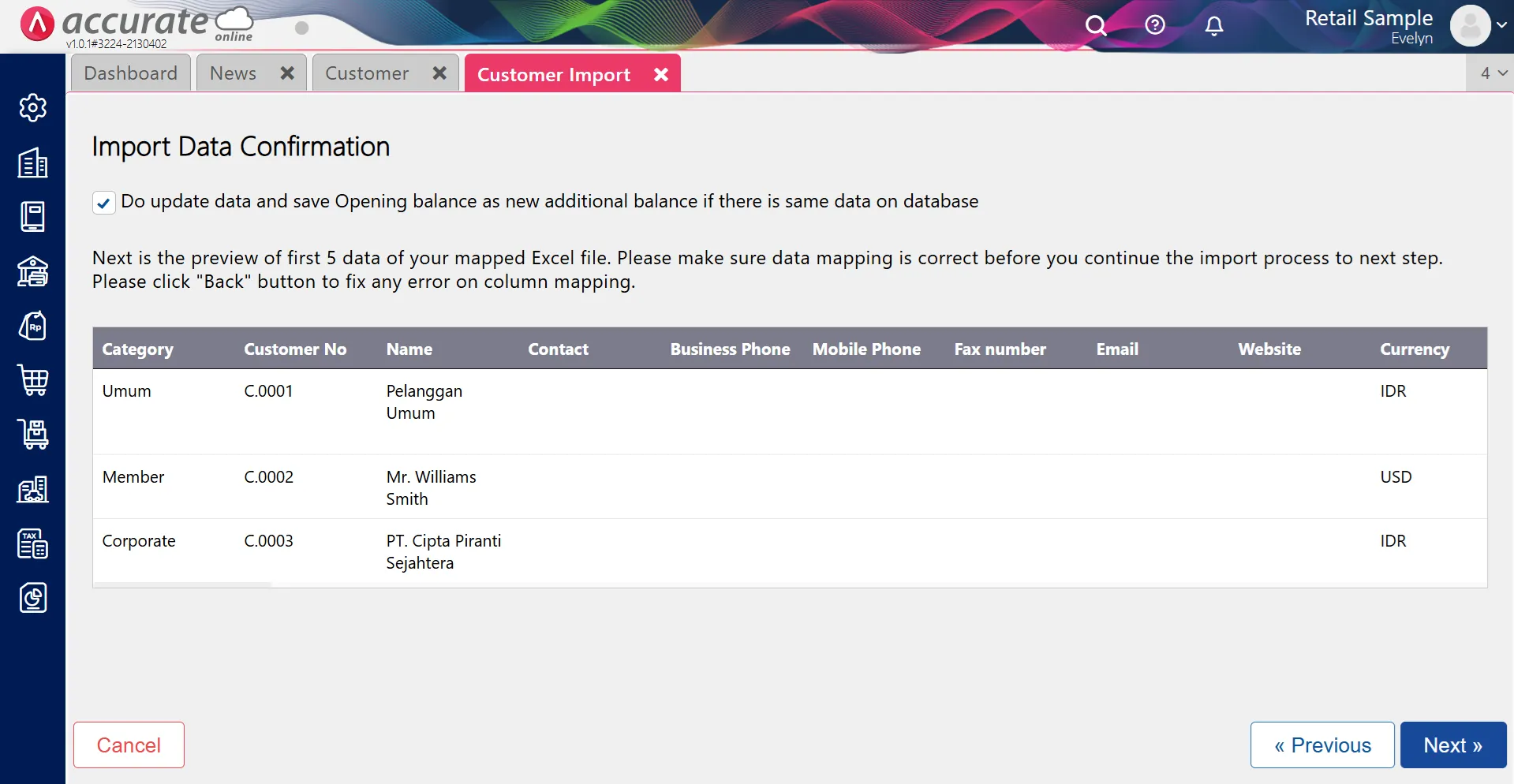
Also Read: Fraud Triangle: Uncovering the Issues and Practical Solutions
Conclusion
From the two tips above, it can be concluded that successfully importing a master customer list with multiple invoices in Accurate Online depends on two key factors. First, ensure that each invoice is recorded in a separate row with the same customer ID to maintain data consistency. Second, always check the “Update data” option to prevent the system from creating unwanted new customer entries. By combining these two steps, users can manage customer data more systematically, prevent duplication, and maintain accuracy in financial reports. This efficiency not only saves time but also enhances professionalism in the company’s accounting management.
References
Ultima Solusindo. Import Customer List with More Than One Accounts Receivable – Accurate Online. Ultima Solusindo. https://ultimasolusindo.com/impor-daftar-pelanggan-dengan-akun-piutang-lebih-dari-satu/
Account.co.id. Import Customer Data in Accurate Online. Account.co.id. https://account.co.id/impor-data-pelanggan-accurate-online/